The all new TIMUS 14 - Multi Purpose utility Software includes modules for Anticipatory and Final Income Tax Statement Preparation directly fetching data from SPARK Salary Drwan Statement, PIMS Anticipatory Statement -Data Integration (for treasuries), Annexure 2 extraction, Annexure2 consolidated Statement, Bulk Form 16 B Generation, Pension Revision 2014-arrear Calculator, Income Tax Calculator, NPS Bill / Challan Preparation for Treasuries, Links to Various sites/ tds tutorial.Timus Multi Utility Software is Developed by Sri. Saji V Kuriakose Treasury Deputy Directorate Kottayam.
Ensure to have Microsoft excel 2007 or higher installed in your system. This programme cannot be open in open office / ubuntu
| TIMUS 14 - Multi Purpose utility Software | Directly fetching data from SPARK Salary Drwan Statement |
| Operting System | Window O S (Microsoft excel 2007 or higher Version) |
| Updated On | 12-02-2024 |
| Modules | Anticipatory and Final Income Tax Statement Preparation |
| Developed By | Sri.Saji V Kuriakose |
| Downloads |
|---|
| Timus 14 Multi Purpose utility Software-TIMUS14.EXE |
| Timus 14 Multi Purpose utility Software-TIMUS14.ZIP (preferable) |
| Timus Portal Link |
How to run the software
Timus14.zip , Timus14.exe എന്നിവയിൽ ഏതെങ്കിലും ഒരു ഫയൽ ഡൌൺലോഡ് ചെയ്താൽ മതിയാകും. Timus14.zip ഡൌൺലോഡ് ചെയ്താൽ Timus14.zip ഫൈലിൽ റൈറ്റ്ക്ലിക്ക് ചെയ്തു extract all എന്ന ഓപ്ഷൻ വഴി extract ചെയ്യുമ്പോൾ timus14 എന്ന ഒരു ഫോൾഡർ ലഭ്യമാവും. ഈ ഫോൾഡറിലുള്ള timus14 എന്ന എക്സൽ ഫയൽ ഓപ്പൺ ചെയ്തു പ്രോഗ്രാം പ്രവർത്തിപ്പിക്കാവുന്നതാണ് . ഒരു കാരണവശാലും winzip / winrar തുടങ്ങിയ പ്രോഗ്രാമുകളിൽ നിന്ന് കൊണ്ട് പ്രോഗ്രാം പ്രവർത്തിപ്പിക്കാൻ ശ്രമിക്കരുത്. ഇങ്ങനെ ചെയ്താൽ "could not find the file ........../trsvk202223.mdb. Keep both TIMUS excel file and trsvk.mdb files in same folder എന്ന എറർ മെസ്സേജ് വരും.
TIMUS14.EXE
Timus14.exe ഇത് എക്സിക്യൂട്ടബിൾ സിപ് ഫയൽ ആയതിനാൽ ഡൌൺലോഡ് ചെയ്താൽ ഡബിൾ ക്ലിക്ക് ചെയ്തു പ്രോഗ്രാം extract ചെയ്യാനാവും. എന്നാൽ എക്സിക്യൂട്ടബിൾ സിപ് ഫയൽ ആയതിനാൽ ഡൗൺലോഡ് ചെയ്യുമ്പോൾ harmfull file type എന്ന രീതിയിലുള്ള വാണിംഗ് മെസ്സേജ് വരും. ആവശ്യമുള്ളവർക്ക് keep anyway എന്ന ഓപ്ഷൻ നൽകി ഇത്തരം ഫയലുകൾ ഡൌൺലോഡ് ചെയ്യാവുന്നതാണ് . ഡൌൺലോഡ് ചെയ്തു കിട്ടുന്ന timus14.exe എന്ന ഫയലിൽ double click ചെയ്താൽ ഇത് തനിയെ extract ചെയ്യപ്പെട്ടു, timus14 എന്ന ഒരു ഫോൾഡർ ലഭ്യമാകും. ആ ഫോൾഡറിലുള്ള TiMUS-14.xls എന്ന excel file ഓപ്പൺ ചെയ്തു പ്രോഗ്രാം പ്രവർത്തിപ്പിക്കാവുന്നതാണ്. ഇത്തരം self extractor files ഇമെയിൽ വഴി അയക്കുവാൻ സാധിക്കില്ല .
Timus14.exe ഇത് എക്സിക്യൂട്ടബിൾ സിപ് ഫയൽ ആയതിനാൽ ഡൌൺലോഡ് ചെയ്താൽ ഡബിൾ ക്ലിക്ക് ചെയ്തു പ്രോഗ്രാം extract ചെയ്യാനാവും. എന്നാൽ എക്സിക്യൂട്ടബിൾ സിപ് ഫയൽ ആയതിനാൽ ഡൗൺലോഡ് ചെയ്യുമ്പോൾ harmfull file type എന്ന രീതിയിലുള്ള വാണിംഗ് മെസ്സേജ് വരും. ആവശ്യമുള്ളവർക്ക് keep anyway എന്ന ഓപ്ഷൻ നൽകി ഇത്തരം ഫയലുകൾ ഡൌൺലോഡ് ചെയ്യാവുന്നതാണ് . ഡൌൺലോഡ് ചെയ്തു കിട്ടുന്ന timus14.exe എന്ന ഫയലിൽ double click ചെയ്താൽ ഇത് തനിയെ extract ചെയ്യപ്പെട്ടു, timus14 എന്ന ഒരു ഫോൾഡർ ലഭ്യമാകും. ആ ഫോൾഡറിലുള്ള TiMUS-14.xls എന്ന excel file ഓപ്പൺ ചെയ്തു പ്രോഗ്രാം പ്രവർത്തിപ്പിക്കാവുന്നതാണ്. ഇത്തരം self extractor files ഇമെയിൽ വഴി അയക്കുവാൻ സാധിക്കില്ല .
TIMUS14.ZIP (preferable)
Timus14.zip - ഇത് സാധാരണ സിപ് ഫയലാണ്. ഈ സിപ് ഫയൽ ഡൌൺലോഡ് ചെയ്യുന്നവർ നിർബന്ധമായും ഏതെങ്കിലും ZIP FILE Extractor (Win Zip / Win Rar / 7zip ) ഉപയോഗിച്ച് extract ചെയ്യേണ്ടതാണ്. ഇങ്ങനെ extract ചെയ്യുമ്പോള് timus14 എന്ന ഒരു ഫോൾഡർ ലഭ്യമാകും. ആ ഫോൾഡറിലുള്ള timus14.xls എന്ന excel file ഓപ്പൺ ചെയ്തു പ്രോഗ്രാം പ്രവർത്തിപ്പിക്കാവുന്നതാണ്. (Win Zip /Win RAR കമ്പ്യൂട്ടറിൽ ഇൻസ്റ്റാൾ ചെയ്തിട്ടുള്ളവർ WinZip / WIN RARൽ നിന്നുകൊണ്ട് ഒരു കാരണവശാലും പ്രോഗ്രാം പ്രവർത്തിപ്പിക്കാൻ ശ്രമിക്കരുത്. അങ്ങനെ ചെയ്താല് trsvk202223.mdb file missing എന്ന എറർ മെസേജ് വരും. .ഇത്തരം ZIP FILES ഇമെയിൽ വഴി അയക്കാവുന്നതാണ്.
Timus14.zip - ഇത് സാധാരണ സിപ് ഫയലാണ്. ഈ സിപ് ഫയൽ ഡൌൺലോഡ് ചെയ്യുന്നവർ നിർബന്ധമായും ഏതെങ്കിലും ZIP FILE Extractor (Win Zip / Win Rar / 7zip ) ഉപയോഗിച്ച് extract ചെയ്യേണ്ടതാണ്. ഇങ്ങനെ extract ചെയ്യുമ്പോള് timus14 എന്ന ഒരു ഫോൾഡർ ലഭ്യമാകും. ആ ഫോൾഡറിലുള്ള timus14.xls എന്ന excel file ഓപ്പൺ ചെയ്തു പ്രോഗ്രാം പ്രവർത്തിപ്പിക്കാവുന്നതാണ്. (Win Zip /Win RAR കമ്പ്യൂട്ടറിൽ ഇൻസ്റ്റാൾ ചെയ്തിട്ടുള്ളവർ WinZip / WIN RARൽ നിന്നുകൊണ്ട് ഒരു കാരണവശാലും പ്രോഗ്രാം പ്രവർത്തിപ്പിക്കാൻ ശ്രമിക്കരുത്. അങ്ങനെ ചെയ്താല് trsvk202223.mdb file missing എന്ന എറർ മെസേജ് വരും. .ഇത്തരം ZIP FILES ഇമെയിൽ വഴി അയക്കാവുന്നതാണ്.







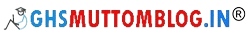
Super Software
ReplyDelete